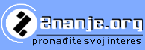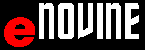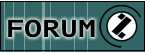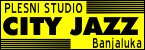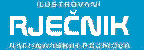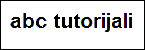abc MICROSOFT EXCEL 2010 - Pivot table
Pivot tables offer us to get better schedele of the data within one or more tables . Around Pivot table first person to work in Excel is Bill Jelen.With researching Microsoft around 60% Excel users does not know how to use pivot tables.For that reason i decided to help others to learn how to work in povot table.My help is seen in animations:
- Creating pivot table
- Data for Creating pivot table 1
- Creating pivot table - deviding years and months
- Creating pivot table - Years
- Rename pivot table name
- Adding Header
- Shadowing rows and colloms
- Showing headers of rows and colloms
- Choosing shadow color of rows and collomms
- Selecting data in pivot table
- Choosing final number of all Rows-Colloms /GRAND TOTAL/
- Data for creating pivot table 2
- Display subtotals in pivot table /SUBTOTALS/
- Placing Buttons in front of the header

- Detailed showcase


- Pivot Table Report Layout
- Deviding rows in pivot table
- Deleting files in pivot table
- Move Pivot table
- Changing data in pivot table
- Sortiranje od a do z u pivot tabeli
- Sortiranje u Pivot tabeli - SORT dijalog prozor
- Creating Pivot diagram - Pivot Chart
- Removing elements PIVOT CHART 2
- Removing elements from PIVOT CHART 3